Most of the time we come across situations when we want to open multiple accounts in our Gtalk or want to chat with our buddies who are on multiple accounts. For such situations we have one simple solution to it and It is a simple procedure and using it we can open our multiple gmail accounts in gtalk and use them simultaneously.
Just follow the following steps:
1. Locate your G-talk executable file.
2. Create a short-cut
3. Now add following at the end of Target :
Like this:
Click OK.
This is all that is required.
4. Now Rename the file to something meaningful:
5. Now open any number of instances of G-Talk and log-in using your multiple accounts.
1. Locate your G-talk executable file.
2. Create a short-cut
3. Now add following at the end of Target :
/nomutex
Like this:
Click OK.
This is all that is required.
4. Now Rename the file to something meaningful:
5. Now open any number of instances of G-Talk and log-in using your multiple accounts.








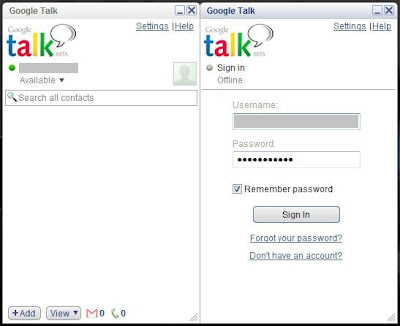

0 comments:
Post a Comment